How to transfer airtime on MTN (new transfer code 2023)
In today's interconnected world, staying connected with friends and family is more important than ever. And with the advent of mobile technology, transferring airtime (credit) to others has become incredibly convenient. If you're an MTN customer, you're in luck because MTN Share, formerly known as Share 'N' Sell, offers a seamless and hassle-free way to share airtime with other MTN customers.
In this article, I'll be explaining how you can transfer airtime on MTN even as a first timer, the different options you can use to transfer airtime on MTN, how you can change your MTN Share or transfer PIN and the benefits of MTN Share service.
{tocify} $title={Table of Contents}
Discover how this service works, who can use it, and how you can benefit from transferring airtime free of charge. Let's delve into the world of airtime sharing and make staying connected easier than ever before.
You might also like: Best way to buy cheap mobile data plans online in Nigeria
What is airtime?
Airtime also known as mobile top-up or phone credit is a monetary value allocated to telecommunication service subscribers any time the customer or subscriber loads or recharges airtime on their mobile phone. It allows the subscriber access to various services provided by the telecommunication network providers such as making calls, sending text messages, purchasing mobile data and several other services offered on the prepaid and postpaid plan. Airtime can be purchased through various channels such as banks, VTU agents, online bulk airtime vendors and others, and all service usages on the network are billed directly to the airtime balance on a subscriber's account on the network.
What is MTN Share?
MTN Share, previously known as Share 'N' Sell, is a convenient service that enables MTN customers to transfer airtime (credit) from their own MTN accounts to the accounts of other MTN customers. This feature is available to both new and current prepaid and postpaid customers on the MTN network. It's now possible to transfer airtime without incurring any additional charges.
How to transfer airtime on MTN (newly updated transfer code 2023)
This guide explains how you can transfer airtime on MTN even if you're using the service for the first time.
Before you can transfer airtime on MTN Nigeria network and convert your MTN airtime to cash, you need to first change your default transfer PIN on the network if you are using the service for the first time. Your default MTN transfer (MTNShare) PIN is 0000.
How to change default MTNShare PIN
To change your MTN airtime transfer PIN (MTN Share PIN) to get a new PIN, follow these instructions:
- Send [Default PIN] [New PIN] [New PIN] without the bracket as SMS to 321. For example, if your new PIN is 1234, send an SMS with 0000 1234 1234 to 321.
- You can also change your MTN Share default PIN by dialing *321*Default PIN*New PIN*New PIN# on your mobile phone. For example, if your new PIN is 1234, dial *321*0000*1234*1234# on your mobile phone.
Immediately you change your PIN using any of the options above, you will receive an SMS informing you that your PIN was changed successfully.
Note that your new PIN must be a 4 digits number.
If you have already changed your MTN airtime transfer PIN in the past but could not remember your transfer PIN, call 180 and ask the customer care to help you reset your MTN transfer PIN. Your PIN will be reset after the call and a new PIN will be sent to your mobile number. If you already have your PIN, then proceed to the next step to transfer your airtime. You can as well change your old MTN transfer PIN by following the instructions above, but this time, you input your old MTN transfer PIN in place of the MTN default PIN.
There are several methods through which you can transfer airtime from MTN to another MTN number on MTN Nigeria network. Below are the different ways through which you can transfer airtime from MTN to MTN.
How to transfer airtime on MTN using SMS
To transfer airtime on MTN using SMS follow the instructions below:
- Send [Transfer] [Recipient’s Number] [Amount] [PIN] without the bracket as SMS to 321. For example, if your recipient's number is 08130000000, amount is 1500 and PIN is 1234, you can SMS Transfer 08130000000 1500 1234 to 321.
- Upon sending this message, you will receive an SMS asking you to confirm that you want to make the transfer by sending YES as SMS to 321.
How to transfer airtime on MTN using USSD code
- To transfer airtime on MTN using USSD, dial *321*Recipient Number*Amount*PIN# on your mobile phone. For example, if your recipient's number is 08130000000, amount is 1500, and PIN is 1234, dial *321*08130000000*1500*1234#. When the transfer has been completed, you will receive a message informing you that the transfer was successful.
How to transfer airtime on MTN using myMTN NG app
myMTN NG app is a self-care app developed by MTN to allow customers on the network access to self-care services with more functionality online.
To transfer airtime on MTN using myMTN NG app, follow the instructions below:
- Download myMTN NG app through this link
- Login with your MTN number and enter the OTP sent to your mobile number.
- Tap share from the quick links in the homepage
- Tap airtime
- Select new number
- Enter the beneficiary number and amount, then tap share
- Confirm the information you entered and enter your MTNShare PIN
- Tap submit.
When the transfer has been completed, you will receive a message informing you that the transfer was successful.
Important points to take note of about MTN Share service
- Transfers are limited to whole Naira amounts, such as NGN71.00 rather than NGN71.99, ensuring precise transaction values.
- Each transfer can range between NGN50.00 and NGN5,000.00, allowing for flexibility within a single transaction.
- You have the capability to transfer up to NGN50,000.00 from your phone to one or multiple MTN accounts per day.
- There is no set limit on the number of transactions you can make within a day, providing you with unrestricted usage.
- In the event that your MTN prepaid account does not hold sufficient airtime to cover the requested transfer amount, the transaction will be unsuccessful, and an error message will be displayed.
- For postpaid customers, the ability to transfer airtime is contingent on having a positive account balance. If your account shows a negative balance (-), you won't be able to use MTN Share. However, if your account balance is N1,000.00 or more, you can transfer airtime up to the available balance in your account.
Benefit of using MTN Share service
1. Instant Connectivity
With MTN Share, you can instantly provide airtime to friends, family members, or colleagues in need. Whether they require a quick top-up or emergency airtime, you can conveniently transfer credit to their MTN accounts on the go.
2. Gifting and Sharing
MTN Share enables you to surprise your loved ones by gifting them airtime. Celebrate special occasions, birthdays, or holidays by sharing the gift of connectivity. It's a thoughtful and practical way to stay connected and make someone's day.
3. Multiple Devices, Shared Credit
If you have multiple devices using MTN network services, MTN Share allows you to distribute airtime across those devices. This flexibility ensures that each device stays connected without the need for separate recharge transactions.
4. No Service Charges
One of the remarkable benefits of MTN Share is that you can transfer airtime free of charge. There are no additional fees or service charges involved in utilizing this convenient service. It's a cost-effective way to extend your connectivity to others without any financial burden.
5. Converting airtime to cash
MTN Share allows you to easily sell your airtime by sharing it with another subscriber on the network who buys the airtime and pays you cash in return directly to your bank account.
6. Accessibility for All
MTN Share is available to both new and existing prepaid and postpaid customers on the MTN network. Regardless of your subscription type, you can easily leverage the benefits of MTN Share to transfer airtime seamlessly.
7. Simple and Secure Process
Transferring airtime through MTN Share is a user-friendly and secure process. You can initiate the transfer by dialing the USSD code or using the SMS format, following simple instructions. MTN has implemented security measures to protect your transactions and ensure a smooth experience.
By leveraging the convenience and benefits of MTN Share, you can foster stronger connections with your contacts while ensuring that everyone stays connected when they need it the most. It's an efficient way to extend your reach and support others in their communication needs.
Frequently asked questions
Below are some questions frequently asked by people looking for how to transfer airtime on MTN network
How to transfer airtime on MTN without PIN
If you've forgot your MTN Share PIN and looking for how to transfer airtime on MTN without PIN, here are some suggestions on what you can do:
- Call MTN customer service on 180 and ask them to reset your MTN Share PIN, telling them you've forgotten your transfer PIN. You'll be asked some security questions after which a new PIN will be sent to your mobile number.
- Gift data instead. Gifting data on MTN doesn't require a PIN, so you can utilise this service to gift data to other customers on the network. You can also contact a data buyer to sell MTN data gifting to and convert your airtime to cash without a PIN.
How to transfer airtime on MTN to Airtel?
Transferring airtime from MTN to Airtel isn't officially possible as at the time of writing this article. However, there's a way around this if you wish to transfer airtime from MTN to Airtel. All you need to do is convert your MTN airtime to cash and use the cash to purchase an Airtel airtime. You can also swap the MTN airtime directly for Airtel airtime by using airtime to cash service. To swap your MTN airtime for Airtel airtime, follow this link to learn more about the service!
How to transfer airtime on MTN Betatalk
You cannot transfer airtime on MTN Betatalk while still on the tariff plan as MTN doesn't allow transferring of airtime on MTN Betatalk tariff plan. To transfer airtime on MTN Betatalk tariff plan, you need to first migrate to another tariff plan that allows you to transfer airtime like MTN pulse. Once you have successfully migrated to a new tariff plan that supports MTN Share, you can start transferring airtime on MTN.
To migrate to MTN pulse, dial *406#
How to transfer data on MTN
There are different ways to transfer data on MTN.
There's limitation on the amount of data that can be transferred from your MTN data balance per day. Currently, you're only able to transfer up to 2gb of data from your MTN data balance in a day.
To transfer data from your data balance on MTN, dial *312#
To transfer data on MTN unlimitedly, use the MTN data gifting method explained in this article.
How to increase airtime transfer limit on MTN
If you're looking to increase your airtime transfer limit on MTN so you can convert unlimited amount of your MTN airtime to cash, then you need to gift data instead. MTN has no limit on the amount of airtime you can use to gift data in a day. By gifting data on MTN with your airtime, you can convert unlimited amount of your MTN airtime to cash in a day. Gifting data on MTN with your airtime doesn't require a PIN. So, you can use that to transfer airtime on MTN without PIN. To go about gifting data on MTN to convert unlimited amount of airtime to cash without a transfer PIN, click here to contact a data buyer and explain what you want to do.
In conclusion, MTN Share offers a convenient and efficient way to transfer airtime to fellow MTN customers, enabling seamless connectivity and communication. With its user-friendly interface and flexible transfer options, you can easily send airtime amounts within the specified ranges. The service allows for daily transfers up to NGN50,000.00, ensuring you have the freedom to support multiple accounts or individuals. Whether you are a prepaid or postpaid customer, MTN Share provides a reliable means of sharing airtime while considering the availability and balance of your account. Embrace the convenience of MTN Share and stay connected with your loved ones, colleagues, and business associates by effortlessly transferring airtime at your fingertips.

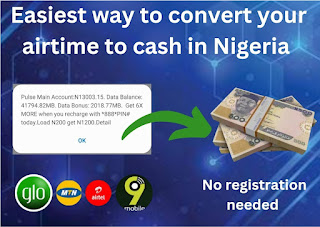


Comments
Post a Comment